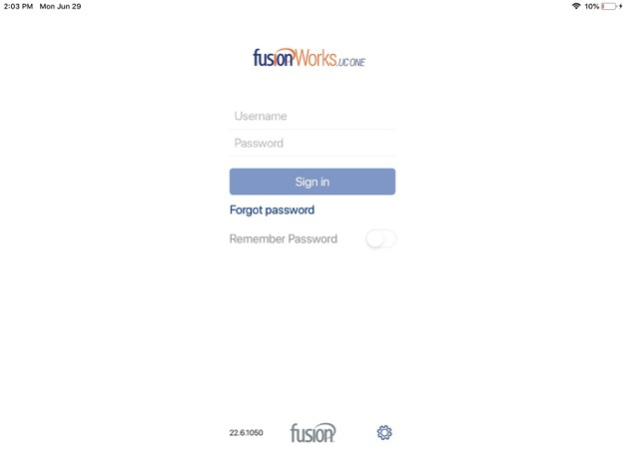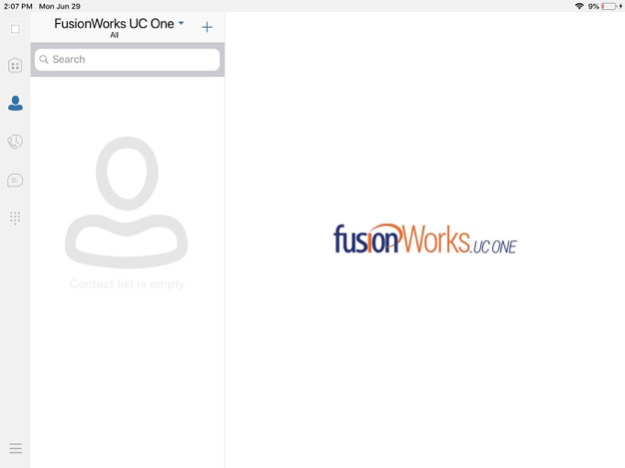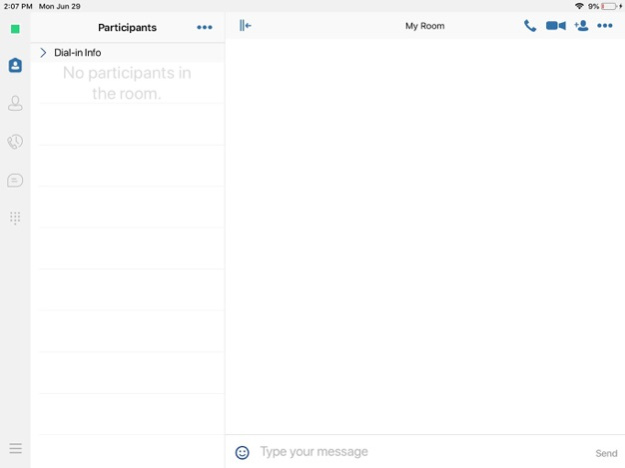FusionWorks UC One for iPad 22.6.10.50
Free Version
Publisher Description
FusionWorks UC One Unified Communications is an add-on to FusionWorks. FusionWorks UC One transforms any of your devices into your business phone, with the added convenience of real-time conferencing and collaboration tools. Improve productivity and mobility with features like video calling, IM and Presence, SMS text messaging, and online conferencing, integrated into a single application.
Features include:
• Presence and IM: See which contacts are available, and initiate an IM chat with one person or a group. Escalate from IM chat to audio or video conference with a single click.
• Screen share: Share your desktop with up to 145 conference participants. Hand off screen share control to another participant.
• HD Video calls: Engage visually with distant colleagues, distributed teams, partners, and customers. See real-time reactions during calls; help everyone stay engaged.
• HD Voice calls: Use your FusionWorks UC One app, FusionWorks desk phone, and mobile phone interchangeably for outbound and inbound calling using your business line and company minutes plan
• Guest Participation in Your Conferences: Include partners, prospects, and other guests. Participants without FusionWorks UC One can join a conference directly in Google Chrome. No separate app to download.
• SMS messaging: Use your FusionWorks UC One app to send and receive text messages using your business line.
FusionWorks UC One connects more people, more simply so you can work, communicate, and collaborate more effectively than ever before.
Jun 30, 2020
Version 22.6.10.50
General enhancements and bug fixes to improve the overall collaboration experience.
About FusionWorks UC One for iPad
FusionWorks UC One for iPad is a free app for iOS published in the Office Suites & Tools list of apps, part of Business.
The company that develops FusionWorks UC One for iPad is Fusion Telecom. The latest version released by its developer is 22.6.10.50.
To install FusionWorks UC One for iPad on your iOS device, just click the green Continue To App button above to start the installation process. The app is listed on our website since 2020-06-30 and was downloaded 3 times. We have already checked if the download link is safe, however for your own protection we recommend that you scan the downloaded app with your antivirus. Your antivirus may detect the FusionWorks UC One for iPad as malware if the download link is broken.
How to install FusionWorks UC One for iPad on your iOS device:
- Click on the Continue To App button on our website. This will redirect you to the App Store.
- Once the FusionWorks UC One for iPad is shown in the iTunes listing of your iOS device, you can start its download and installation. Tap on the GET button to the right of the app to start downloading it.
- If you are not logged-in the iOS appstore app, you'll be prompted for your your Apple ID and/or password.
- After FusionWorks UC One for iPad is downloaded, you'll see an INSTALL button to the right. Tap on it to start the actual installation of the iOS app.
- Once installation is finished you can tap on the OPEN button to start it. Its icon will also be added to your device home screen.